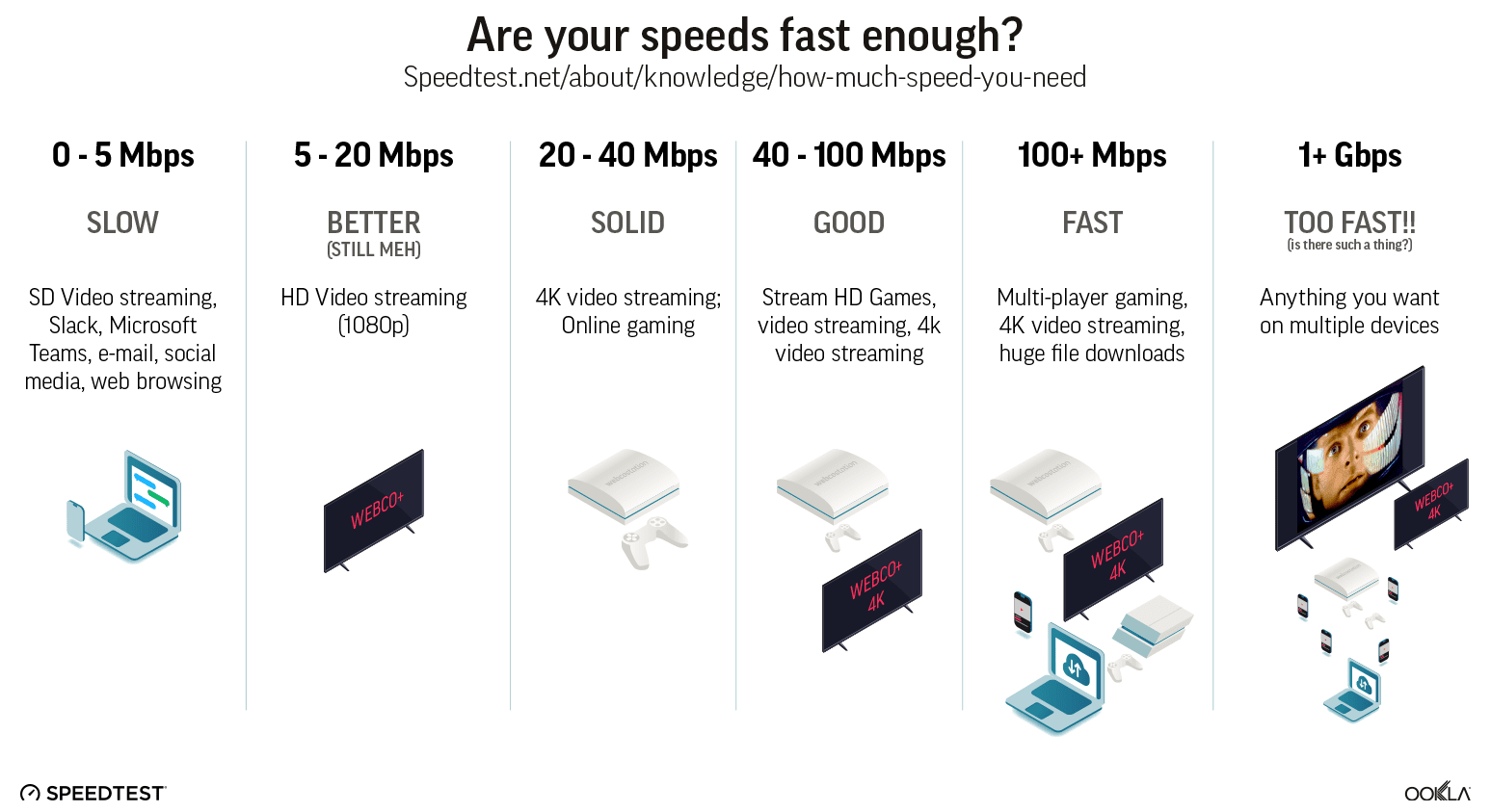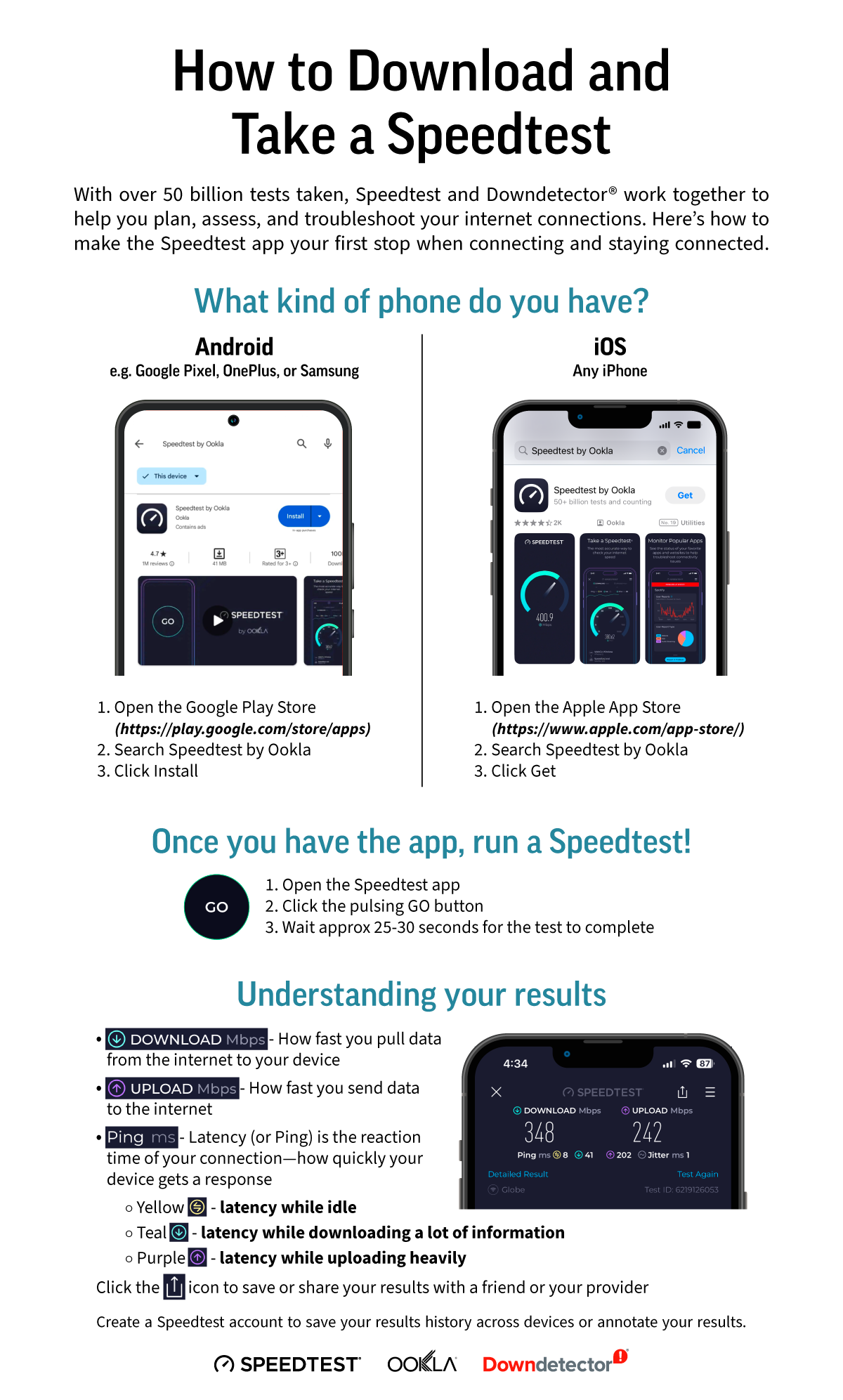Don’t Let the Internet Fail You: Plan Ahead for Great Performance
Whether you're video chatting with loved ones, running a business, or simply browsing social media, a fast internet connection is essential. But how often have you found yourself frustrated by buffering videos, lagging video calls, or painfully slow downloads? These hiccups can disrupt your productivity, entertainment, and even your ability to stay connected with family and friends.
Did you know you can check your internet performance before you need that connection? Enter Speedtest®, a powerful and free tool that measures your network performance, helping you plan your connected activities and troubleshoot connection issues. In this guide, we'll explore several key ways a tool like Speedtest can help you plan ahead to make the most of your internet connection. Read on to optimize your online performance in advance.
Plan for and improve your day-to-day online experiences
Picture this: You're about to join a crucial video call with a potential client, your teenager is gearing up for an intense gaming session, and your partner is getting ready for a telemedicine appointment. Suddenly, your internet connection starts to sputter. As our lives and work become more reliant on the internet, a fast and responsive connection is no longer optional — it's critical. But how do you truly know if your internet performance is up to the task?
Let's explore how a tool like Speedtest can help you navigate various aspects of your daily connected life.
Work and professional life
Ever had your video freeze during an important meeting or interview? We know the feeling. For video calls with multiple participants, aim for download and upload speeds of 10 Mbps or faster, though 5-10 Mbps should be sufficient for a single user. These speeds should cover most video calls, including those in high definition. For the best experience, faster speeds are always beneficial. Take a Speedtest before a big work call to ensure your connection is ready for your next presentation — a quick test can save you from being that person on the call with the frozen facial expression.
Entertainment and gaming
Tired of buffering ruining your movie night or lag disrupting your online gaming session? For streaming services, 10-15 Mbps should provide a smooth experience for most high-definition content. However, for 4K streaming or households with multiple users streaming simultaneously, aim for 25 Mbps or higher. Gaming often requires lower latency in addition to solid speeds. Take a Speedtest video test before you settle on the couch to make sure your internet performance is strong enough for all your video and gaming needs.
Health and wellness
Don't let a poor connection disrupt your telemedicine appointment. While most video conferencing platforms don't require much speed, a stable, high-quality internet connection is key for maintaining clear video and audio during virtual healthcare consultations. Run a Speedtest before your appointment to ensure you can adequately connect with your healthcare provider.
Mobile payments
If you're out and about buying coffee at a café or selling fresh produce at a farmer's market, having internet access is crucial for transactions — but you don’t need a ton of speed. Download and upload speeds of even 1-3 Mbps are usually sufficient for most payments (which involve only small bits of data), but having 5-10 Mbps at your disposal is even better for ensuring a smooth and quick process. Check the maps tab inside Speedtest to bguide-img-float-clear e certain you’ll have mobile coverage wherever you’ll be doing business.
Traveling
Whether you're planning a weekend getaway or an extended vacation, Speedtest helps you stay connected. Check provider coverage at your destination using the Speedtest map before you leave home. And ask your hotel or Airbnb host to share their Speedtest results so you can know whether you’ll be streaming movies or playing board games.
Moving to a new home
When house-hunting or preparing for a move, internet connectivity is often a crucial consideration. Use the Speedtest map to check mobile coverage before you commit to your new place (see an example at the image below). If possible, run tests in the new home to ensure the service meets your needs. If you can't visit beforehand, research local providers and their offered speeds to help you decide on the best option for your new digs.

By understanding your connection's capabilities, you can better manage your online activities and expectations. From working, learning, or just relaxing, knowing your internet speed helps you plan and troubleshoot effectively. Check out our guide on how much speed you need for nearly any online activity or use this illustration as a quick reference.
Keep in mind that your internet speed needs can vary significantly based on the number of devices or users sharing your connection. A single user streaming music might only need 2 Mbps, but a household with multiple people video conferencing, gaming, and streaming HD content at the same time could require 100 Mbps or more.
Pro tip: If Speedtest results show you have plenty of speed, but you still can’t access a service, use Downdetector® to see if your favorite apps or websites are experiencing issues or outages. Downdetector is also available in the free Speedtest app.
The bottom line
Understanding your internet performance is more critical than ever. Whether you're working from home, streaming entertainment, or gaming online, a fast and responsive internet connection is critical.
Plan for your best internet experiences with Speedtest. Download the free app for iOS or Android to prepare for your next adventure. And to learn how to download the app and take a Speedtest, check out our infographic below!
How to Download and Take a Speedtest
With over 50 billion tests taken, Speedtest and Downdetector® work together to help you plan, assess, and troubleshoot your internet connections. Here's how to make the Speedtest app your first stop when connecting and staying connected.
What kind of phone do you have?
-
Android e.g. Google Pixel, OnePlus, or Samsung
- Open the Google Play Store
- Search Speedtest by Ookla
- Click Install
-
iOS e.g. Any iPhone
- Open the Apple App Store
- Search Speedtest by Ookla
- Click Get
Once you have the app, run a Speedtest!
- Open the Speedtest app
- Click the pulsing GO button
- Wait approx 25-30 seconds for the test to complete
Understanding your results
-
DOWNLOAD Mbps - How fast you pull data from the internet to your device
-
UPLOAD Mbps - How fast you send data to the internet
-
Ping ms - Latency (or Ping) is the reaction time of your connection-how quickly your device gets a response
- Yellow - latency while idle
- Teal - latency while downloading a lot of information
- Purple - latency while uploading heavily
Click the SHARE icon to save or share your results with a friend or your provider
Create a Speedtest account to save your results history across devices or annotate your results.